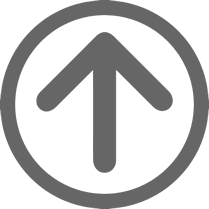Based in Naples, Florida, Fischer International operates on a worldwide basis with hundreds of major corporate and institutional customers in a variety of industries, including the financial, retail, manufacturing, transportation, healthcare, government and education marketplaces.
IOF Release 8F
New Features
New Compatibility Options
IOF supports a number of compatibility features to help users of other products make a smooth transition to using IOF. Release 8F contains a number of new options that enhance this capability.
IOFMAIL Enhancements
You can now email HFS files directly from the prompt panel. You can also specify HFS file names for the message file and address list file.
Browse Enhancement
The new FINDBACK (FB) command in IOF browse allows you to return to the display where the most recent FIND command was entered. And, after entering multiple FIND commands, you can use multiple FB commands to back up through the FIND command locations. This feature can be very helpful when browsing data that has a nested structure.
IOF Screen Size Support
IOF now supports display screen sizes up to 32K. These sizes are required for IOF to function properly under IBM’s z/OSMF.
8 Byte JES2 Job Classes
IOF Release 8F is the first IOF base release to provide complete support for the new JES2 8 byte job classes. This support was initially provided in spin level 2013316 for IOF Release 8E.
To see the basic video on how to utilized IOF JAMS go to www.fisc.com/support/iofjamstraining
NEW! NEW! NEW!
8F : Feature - IOF Job Archival Made Simple / IOF/JAMS
The initial version of IOF/JAMS was made available in a spin level for Release 8E. However, Release 8F is the first base release to contain IOF/JAMS and includes a number of very significant enhancements.
- IOF/JAMS Overview
- Simple system
- Users review archived jobs just like spool jobs under IOF
- Manually archive jobs from IOF spool displays
- Plug and play – No setup of any kind required
- Automatically archive selected jobs using batch archival runs
- Batch application job can archive itself
- No complex database
- No special security protocols
- Complete job is archived
- SYSOUT data sets
- SYSIN data sets
- Original input job
- IOF Job Summary display for the job
- Browse archived SYSOUTS using IOF browse
- Visual fidelity for carriage control
- Use IOF SNAP to print selected portions of data set
- Use IOF FIND ALL command to locate multiple occurrences
- Use Rexx execs to analyze data
- Print individual reports or the entire archived job
- Use your default IOF print (SS) attributes
- Copy individual sysouts or the entire archived job
- Copy to any sequential data set (SD target data set)
- For entire job, optionally include header information
- Email individual SYSOUTS or the entire archived job
- Interface with IOFMAIL
- Uses your default addressing information
New ZDS command for z/OS data sets
Using the ZDS command you can browse, print, copy, or email individual z/OS data sets or an entire PDS.
- Browse standard z/OS data sets with IOF browse
- Sequential data sets
- PDS members from a member list
- HFS files
- Browse an entire PDS as a flat file
- First occurrence of a member in concatenated libraries
- All features of IOF browse
- Visual fidelity for carriage control
- Use IOF SNAP to print selected portions of data set
- Use IOF FIND ALL command to locate multiple occurrences
- Use Rexx execs to analyze data
- Print z/OS data sets
- Use default IOF print (SS) attributes
- Print an entire PDS
- Optionally include headers with ISPF stats
- Copy z/OS data sets to a sequential data set
- Sequential data sets
- PDS members from a member list
- Flatten entire PDS to a sequential data set
- Optionally include headers with ISPF stats
- Optionally include IEBUPDTE control statements
- Email z/OS data sets
- Email an entire PDS
- Optionally include headers with ISPF stats
- Email an entire PDS
Innovative
Enterprise Solutions
Since 1982
Related Links & Downloads
- IOF Brochure PDF
- IOF: Job Archival Made Simple (JAMS) (White Paper) PDF
- IOF Release 8G
- IOF Release 8F
- IOF Release 8E
- IOF Unlocks the Power of IBM Health Checker
Additional Info
Videos
- Easy to Use IOF VIDEO
- IOF vs SDSF VIDEO
- IOF JF Command Instruction VIDEO
- ZF FIND Command Training VIDEO
- IOF Archival (JAMS) Training VIDEO
- IOF Send Training VIDEO